
Free Desktop Background Wallpaper Directions
- Click ONLY ONCE on the desired picture to open larger picture.
- Right click & choose "set as desktop background" and choose "Stretch" OR you can also save it first if you wish so you always have it - (In chrome browser you have to save it first).
- To close large picture - Just click bottom right where it says "close" or just off side of picture will work as well.
- Note: If the whole picture does not show properly on your desktop, choose "Stretch" option in your desktop properties and it will look right. Enjoy!














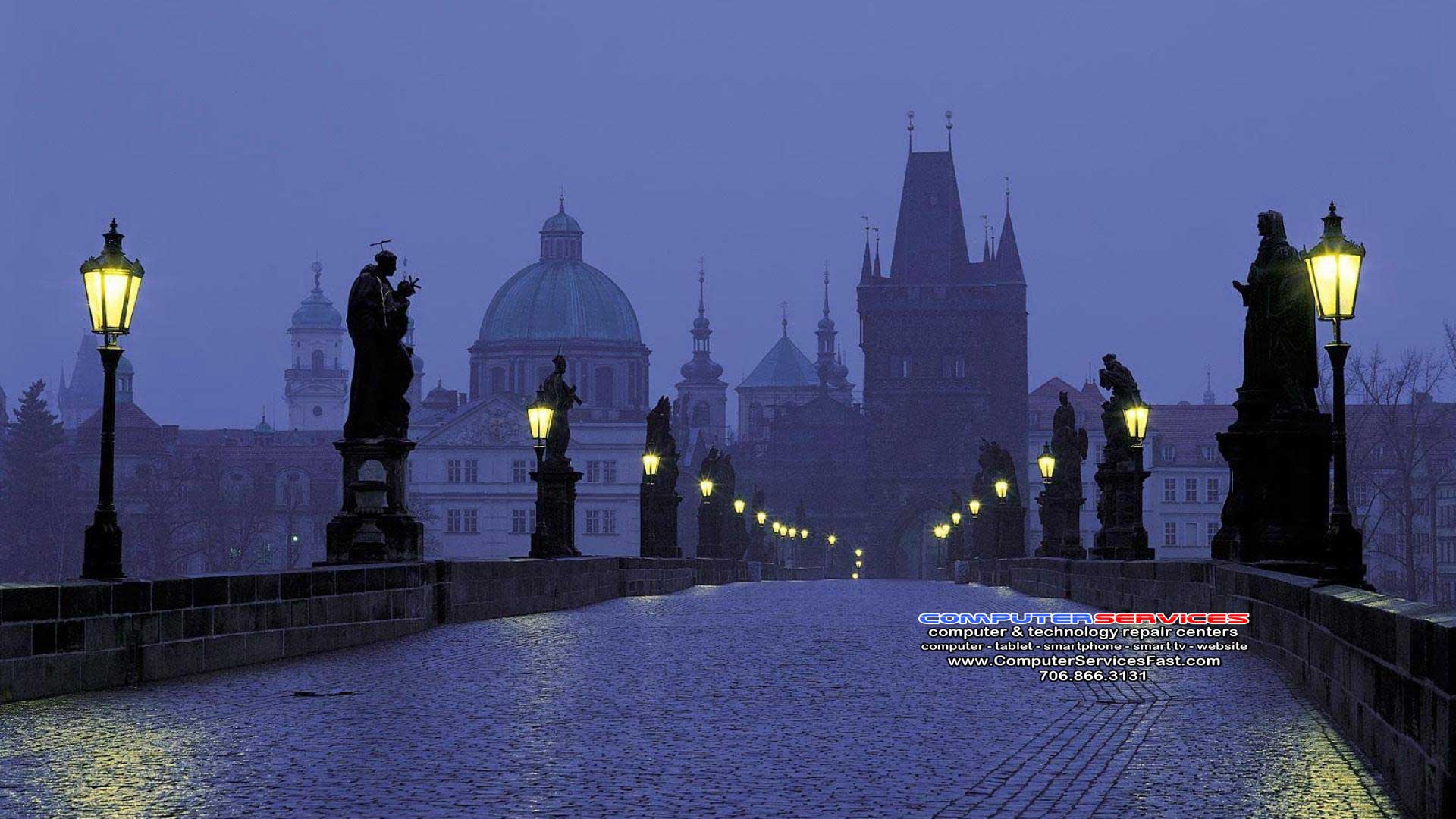





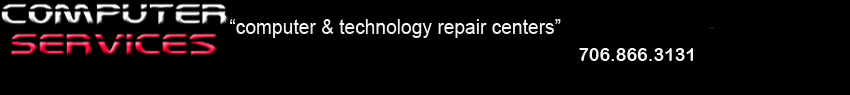

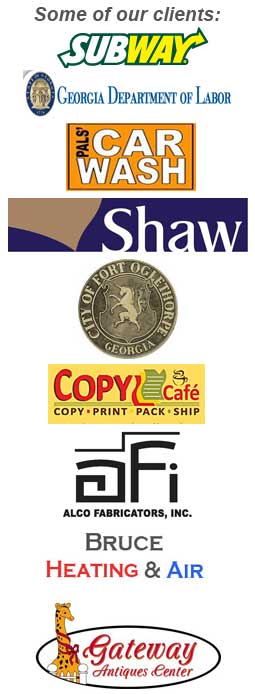
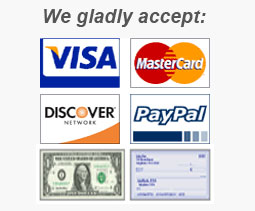
 Chattanooga City.com
Chattanooga City.com